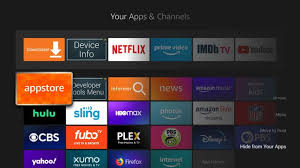In today’s digital age, accessing live TV on the go has never been easier thanks to the abundance of IPTV apps available for Android devices. These applications offer a diverse array of channels ranging from sports and news to entertainment and international content, all accessible with a few taps on your smartphone or tablet. This guide delves into the top 10 free IPTV apps for Android users in 2024, highlighting their features, benefits, and comparative strengths.
Page Contents
Discovering the Top Free IPTV Apps for Live TV on Android Devices in 2024
In today’s digital era, finding the best free IPTV apps for Android devices is crucial for accessing live TV channels conveniently. Explore the top-rated IPTV apps that cater to diverse viewing preferences, offering seamless streaming experiences without the need for traditional cable subscriptions.
1. TiviMate IPTV Player
Overview: TiviMate IPTV Player is acclaimed for its intuitive interface and comprehensive channel management capabilities. It supports M3U playlists and features customizable TV grids for seamless navigation and viewing.
Key Features:
- Support for multiple playlists
- EPG (Electronic Program Guide) integration
- Favorites and channel grouping
- Catch-up and recording capabilities (premium version)
Pros: User-friendly interface, robust EPG integration, and support for multiple playlists. Cons: Advanced features require a premium subscription.
2. IPTV Smarters Pro
Overview: IPTV Smarters Pro stands out as a versatile IPTV player supporting streaming via the Xtream Codes API. It offers a modern interface, multilingual support, and advanced navigation features.
Key Features:
- Xtream Codes API support
- Multi-screen support (up to 4 screens)
- EPG and parental controls
- Playback history and VOD (Video on Demand) support
Pros: Multi-screen functionality, VOD support, and intuitive interface. Cons: Requires IPTV service credentials for access.
3. Perfect Player IPTV
Overview: Perfect Player IPTV is favored for its simplicity and robust playback features. It supports various playlist formats, including M3U and XSPF, and offers extensive customization options.
Key Features:
- Support for M3U and XSPF playlists
- Integrated EPG and playlist management
- Playback of local media files
- Parental controls and customization options
Pros: Lightweight design, customizable interface, and local media playback. Cons: Basic IPTV functionalities without advanced features like recording.
4. Kodi
Overview: Kodi serves as a popular media player with extensive IPTV streaming capabilities through its diverse add-ons and repositories. It boasts a customizable interface and wide compatibility across multiple platforms.
Key Features:
- Extensive add-on support for IPTV streaming
- Customizable skins and interface
- Playback of local and network media
- Cross-platform compatibility (Android, Windows, macOS, etc.)
Pros: Rich add-on library, customizable interface, and cross-platform support. Cons: Requires technical expertise for add-on installation and maintenance.
5. GSE Smart IPTV
Overview: GSE Smart IPTV offers comprehensive support for various formats and protocols. It includes advanced features like Chromecast support, parental controls, and cloud synchronization of playlists.
Key Features:
- Support for multiple playlists and formats (M3U, JSON, etc.)
- Chromecast support for TV streaming
- EPG and parental controls
- Cloud synchronization of playlists
Pros: Chromecast compatibility, cloud synchronization, and extensive format support. Cons: Free version includes ads with occasional interruptions.
6. Live NetTV
Overview: Live NetTV is dedicated to providing a vast selection of live TV channels from around the globe. It features a simple interface and categorizes channels by genre for easy browsing.
Key Features:
- Wide variety of live TV channels
- Categorized by genre and country
- External media player compatibility
- Regular updates to channel list
Pros: Extensive channel diversity, categorized genres, and frequent updates. Cons: Ad-supported with occasional interruptions.
7. Mobdro
Overview: Mobdro differentiates itself by aggregating live TV channels and streams from across the web. It offers a unique discovery feature for exploring new content and supports offline viewing for selected streams.
Key Features:
- Aggregation of live TV channels and streams
- Discover new content with recommendation feature
- Offline viewing mode (premium version)
- Simple and intuitive interface
Pros: Content discovery, offline viewing, and stream aggregation. Cons: Limited features in the free version with ads.
8. RedBox TV
Overview: RedBox TV provides an extensive collection of live TV channels spanning various countries, genres, and interests. It emphasizes ease of use with quick access to a wide array of channels.
Key Features:
- Large channel selection from multiple countries
- Categorized by genre and country
- External media player support
- Regular updates to channel lineup
Pros: Diverse channel selection, categorized genres, and frequent updates. Cons: Ad-supported with intermittent interruptions.
9. USTVGO
Overview: USTVGO focuses on offering live TV channels primarily from the United States, encompassing news, sports, and entertainment genres. It features a straightforward interface for seamless channel navigation.
Key Features:
- Live TV channels from the US
- Categorized by genre
- External player support
- Simple and user-friendly interface
Pros: US-centric channel lineup, categorized genres, and ease of use. Cons: Limited to US channels with occasional advertisements.
10. TVTap
Overview: TVTap is a streaming application delivering live TV channels worldwide. It boasts an intuitive interface with categorized channels and support for external media players.
Key Features:
- Extensive selection of live TV channels
- Categorized by genre and country
- External media player support
- Simple and intuitive user interface
Pros: Broad channel diversity, categorized genres, and user-friendly operation. Cons: Ad-supported with occasional interruptions.
Enhancing Your Viewing Experience
To get the most out of these IPTV apps, ensure you have a stable internet connection. A good Wi-Fi network or a mobile data plan with sufficient bandwidth will help you avoid buffering and lag. Moreover, explore the apps’ settings to customize your viewing experience according to your preferences. For instance, you can set up parental controls, create a list of favorite channels, and even sync your playlists across multiple devices.
Choosing the Right IPTV App for You
Selecting the right IPTV app depends on your viewing preferences and needs. If you prefer a simple and straightforward app, Live NetTV and RedBox TV are excellent choices. For those who need advanced features like recording and catch-up, TiviMate IPTV Player and IPTV Smarters Pro are more suitable. Kodi and GSE Smart IPTV are ideal for tech-savvy users who enjoy customizing their media player and exploring various add-ons.
Conclusion
These top 10 free IPTV UK apps for Android provide a broad spectrum of live TV channels, catering to diverse preferences and viewing habits. Whether you’re looking for sports, news, entertainment, or international content, these apps offer convenient access to live streams on your Android device. Explore their features, select the app that aligns with your needs, and enjoy streaming live TV anytime, anywhere.
By providing a detailed analysis of each app’s features and usability, this guide aims to assist Android users in making informed decisions about their IPTV app choices for 2024 and beyond. Enhance your viewing experience with these top-rated free IPTV apps and stay connected to your favorite content on the go.
FAQs
What are free IPTV apps for Android?
Free IPTV apps for Android allow users to stream live TV channels over the internet without requiring a traditional cable or satellite subscription. They provide access to various channels, including sports, news, entertainment, and more.
Are free IPTV apps legal to use?
Yes, many free IPTV apps offer legally accessible live TV channels. Users should ensure they use apps that distribute content legally and comply with copyright laws.
Do free IPTV apps require a subscription?
No, free IPTV apps typically do not require a subscription fee. They provide access to live TV channels without upfront costs, making them an economical alternative to traditional TV services.
Can free IPTV apps stream sports channels?
Yes, many free IPTV apps include sports channels broadcasting live matches from various sports leagues globally. Users can enjoy live coverage of football, basketball, cricket, and more.
Do free IPTV apps need an internet connection?
Yes, free IPTV apps stream live TV channels via the internet, requiring a stable connection for uninterrupted viewing. It’s advisable to use Wi-Fi or a mobile data plan with sufficient bandwidth.
How do I install free IPTV apps on Android?
Free IPTV apps can be installed from the Google Play Store or directly from the developer’s website. Search for the app, click install, and follow on-screen instructions to complete installation.
Are free IPTV apps safe to use?
While many free IPTV apps are safe to use, users should exercise caution and download apps from trusted sources like the Google Play Store. Avoid downloading apps from unknown sources or websites to minimize security risks.
Can I use free IPTV apps on multiple devices?
Yes, free IPTV apps can typically be installed and used on multiple Android devices as long as they are compatible. Some apps may also offer synchronization features to maintain the same settings across devices.
Do free IPTV apps support HD streaming?
Yes, several free IPTV apps support HD streaming for a clearer and more immersive viewing experience. However, the streaming quality may vary depending on your internet connection and the capabilities of your device.
Are there ads on free IPTV apps?
Yes, many free IPTV apps are ad-supported to generate revenue for the developers. Users may encounter occasional ads during channel switching or while navigating through the app.