In today’s fast-paced world, balancing work and personal life can feel like a constant struggle. Between meetings, deadlines, family responsibilities, and personal goals, it’s easy to feel overwhelmed. Thankfully, tools like ClickUp and proven task prioritization methods can help streamline your tasks and create the balance you’re seeking. In this article, we’ll explore how to use ClickUp effectively and how expert task prioritization techniques can improve your work-life balance.
Page Contents
What is ClickUp and How Can It Help with Work-Life Balance?
ClickUp is a popular productivity and project management tool designed to streamline work tasks, track progress, and keep all your projects organized. From managing personal to-do lists to coordinating team workflows, ClickUp offers a wide range of features that help you stay on top of your work without sacrificing your personal life.
Whether you’re managing a team or handling individual projects, ClickUp’s customizability makes it an excellent tool for achieving work-life balance. By using ClickUp, you can better organize your tasks, set reminders, track deadlines, and automate processes, allowing you to focus on what matters most.
Key Features of ClickUp to Help Achieve Work-Life Balance

- Task Management: ClickUp allows you to create tasks and subtasks, making it easier to break down your work into manageable steps. Whether you’re handling complex projects or just trying to keep track of daily chores, ClickUp helps you stay organized.
- Time Tracking: Time is one of the most valuable resources when trying to maintain work-life balance. ClickUp’s built-in time tracking feature helps you monitor how long you spend on different tasks, which can help you optimize your work hours and avoid burnout.
- Reminders & Due Dates: With ClickUp, you can set due dates and reminders for tasks, ensuring you never forget important deadlines. This helps you stay on track without feeling overwhelmed, and it allows you to plan your personal time effectively.
- Custom Views: Whether you prefer a list view, a calendar view, or a board view, ClickUp offers flexibility in how you visualize your tasks. This ensures that you can see your tasks in the way that works best for you, helping to reduce stress and maintain a clear overview of your responsibilities.
- Goal Setting and Tracking: ClickUp’s goal-tracking features help you set clear milestones and track your progress toward your personal and professional objectives. Setting goals helps you stay focused, and being able to track your progress keeps you motivated.
Expert Task Prioritization Tips to Boost Your Work-Life Balance
Using ClickUp to manage tasks is just one part of the equation. While it helps you organize and track your work, achieving true work-life balance requires prioritizing tasks effectively. It’s essential to focus on what matters most and ensure that your time and energy are spent wisely. Here are some expert tips to help you manage both:
- Use the Eisenhower Matrix: This method helps categorize tasks by urgency and importance. Prioritize tasks that are both urgent and important, schedule important but not urgent tasks, delegate urgent but not important tasks, and eliminate tasks that are neither urgent nor important.
- Time Blocking: Allocate specific time slots for different tasks or activities. This technique helps you stay focused on one thing at a time, reducing distractions and improving productivity.
- Apply the 80/20 Rule: Focus on the 20% of tasks that bring the most value and cut out the rest. This helps you use your energy and time efficiently.
- Pomodoro Technique: Break tasks into 25-minute intervals of focused work followed by short breaks. This keeps you energized and prevents burnout.
By combining ClickUp with these prioritization strategies, you can manage your tasks effectively while maintaining a healthy work-life balance.
1. The Eisenhower Matrix: Prioritize Tasks by Urgency and Importance
The Eisenhower Matrix is a well-known time management tool that helps you prioritize tasks based on urgency and importance. It divides tasks into four categories:
- Urgent and Important: These tasks require immediate attention. Handle these first.
- Important but Not Urgent: These tasks are crucial for long-term success but don’t require immediate action. Schedule time to complete these tasks.
- Urgent but Not Important: Delegate these tasks if possible.
- Not Urgent and Not Important: Eliminate or postpone these tasks.
Using ClickUp, you can create categories for your tasks based on this matrix and allocate time for them accordingly.
2. Time Blocking for Focused Work
Time blocking involves scheduling dedicated time slots for specific tasks or activities. This method helps you stay focused on one task at a time and minimizes distractions. In ClickUp, you can assign tasks to specific times in your calendar view and set reminders to keep yourself on track. Time blocking ensures that you don’t overbook yourself and helps you maintain balance between work and personal time.
3. The 80/20 Rule: Focus on What Matters Most
The Pareto Principle, or the 80/20 rule, suggests that 80% of your results come from 20% of your efforts. To use this rule, focus your attention on the tasks that deliver the most value and delegate or eliminate less important tasks. In ClickUp, you can identify high-priority tasks and track your progress on them using goal-tracking features.
4. The Pomodoro Technique: Break Tasks Into Manageable Chunks
The Pomodoro Technique involves working in focused 25-minute intervals, followed by short breaks. This method helps you maintain high productivity without burning out. ClickUp integrates with time-tracking apps, allowing you to easily implement this technique by setting timers for specific tasks and tracking your work intervals.
5. Learn to Say No: Protect Your Time
One of the most important skills for maintaining work-life balance is learning to say no to tasks and commitments that don’t align with your priorities. Use ClickUp to clearly define your responsibilities and avoid overcommitting by keeping a realistic task list.
How ClickUp’s Features Support These Task Prioritization Tips
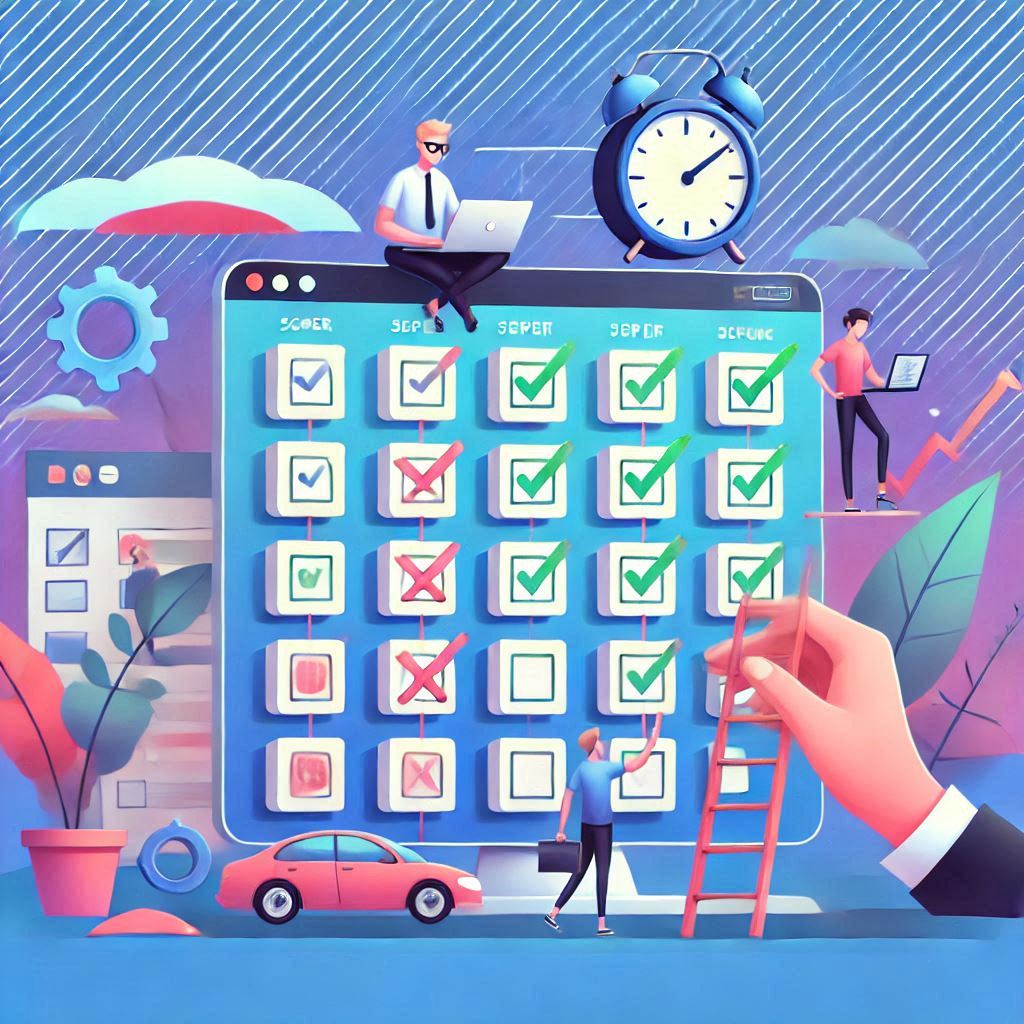
ClickUp’s features are designed to support task prioritization strategies, making it easier to manage your tasks and stay organized. One of the key ways it does this is through its custom tags. For example, you can apply the Eisenhower Matrix by labeling tasks as “Urgent & Important,” “Delegate,” or “Not Important.” This makes it easy to visually identify and prioritize tasks that need immediate attention, helping you focus on what truly matters.
Additionally, ClickUp’s time-tracking feature plays a crucial role in task prioritization. By tracking how much time you spend on each task, you gain insights into where your time is going. This data allows you to adjust your priorities and optimize your workflow. If you find that you’re spending too much time on less important tasks, you can reallocate your time to higher-priority activities.
ClickUp’s task management tools also allow you to break tasks into smaller subtasks and set due dates, further supporting your prioritization efforts. With these features, you can easily implement expert strategies like the Eisenhower Matrix, time blocking, and more. ClickUp streamlines the process, making it easier to stay organized, focused, and on track with your goals.
Get Help from a ClickUp Expert for Implementation
If you’re new to ClickUp or need help optimizing your workflow, consider working with a ClickUp expert for implementation. A ClickUp expert can guide you in setting up your workspace, organizing tasks effectively, and automating processes to save time. With expert help, you can fully leverage ClickUp’s features and start achieving work-life balance in no time.
Final Thoughts
Achieving work-life balance is not about working less, but about working smarter. ClickUp is an incredibly powerful tool for organizing your tasks, setting goals, and tracking your time, while expert task prioritization methods allow you to focus on what truly matters. By combining ClickUp’s powerful features with strategies like time blocking, task delegation, and the Eisenhower Matrix, you can improve your productivity without sacrificing your personal life. Start implementing these tips today and create a better balance between work and life!

