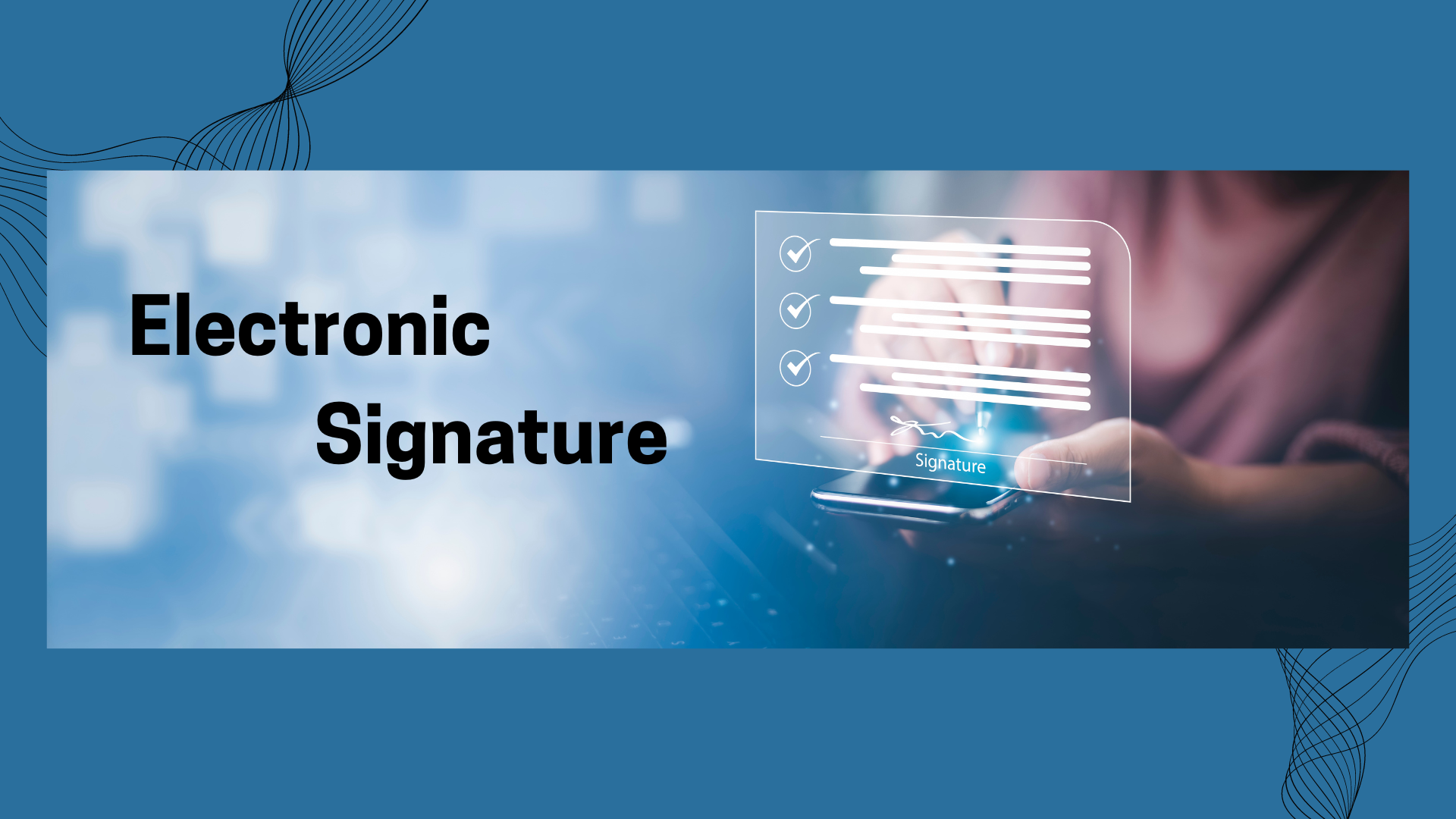Ever had to print out a document, sign it, scan it, and then email it back? If this sounds familiar, you’re not alone.
We’ve all been there, drowning in a sea of paper and thinking, “There has to be a better way.”
Enter electronic signatures (or eSignatures) — the modern solution to this ancient, paper-choked problem.
If you’ve ever wondered what they are and how they work, buckle up. We’re diving into the world of digital ink with all the charm of a great business deal signed without a pen.
Page Contents
What Exactly is an Electronic Signature?
Let’s keep it simple. An electronic signature is a way of signing a document digitally, without the need for pen and paper. It’s like magic, but for paperwork.
It can take various forms, from typing your name at the end of an email to using specialized electronic signature software to securely sign documents. This software is designed to ensure that your John Hancock is legally binding and tamper-proof. But here’s where many get confused — there’s a difference between eSignatures and digital signatures. While both offer security, digital signatures add an extra layer of encryption to verify the signer’s identity, making them especially useful for industries that require high security.
Think of it this way: If a traditional signature is your unique mark on a paper contract, an electronic signature is your digital fingerprint on a PDF file. They both serve the same purpose — saying, “Yes, I agree to these terms.” The difference is that an electronic signature saves you from having to wrestle with a printer at 5:00 p.m. on a Friday.
Some folks still cling to myths about eSignatures, worried about their legality or security. But don’t worry, these myths have been thoroughly demystified. eSignatures are legally binding, safe, and recognized worldwide, giving you peace of mind while simplifying your workflow.
How Do Electronic Signatures Work?
You might be wondering, “Okay, but how does it actually work?” Well, grab your digital magnifying glass because we’re about to break it down.
At its core, using eSignature software is a pretty simple process:
Upload the Document
First, you start by uploading the document you need to sign, whether it’s a PDF or another format.
Place Your Signature
Next, you place your signature in the required spot using your mouse, a stylus, or even your finger on a touchscreen device. Some software even allows you to create a digital version of your handwritten signature. Fancy, right?
Authenticate and Secure
This is where the magic happens. The e signature software will authenticate your identity (just to make sure it’s you and not someone else signing). Then, it locks the document in a way that prevents any sneaky tampering.
Send It Off
After signing, you can email the signed document back in minutes. No more playing document ping-pong with the printer.
This process is not just secure but incredibly efficient. The best part? You can sign pdf documents or sign pdf docs from anywhere in the world, whether you’re at your desk or sipping a latte in a café.
Why Businesses Love Electronic Signatures
If you’re running a business — or let’s be honest, living in the 21st century — you need speed and security in your transactions.
Electronic signatures deliver on both fronts. Here’s why every business should be paying attention:
1. It’s a Time-Saver
Think about all the time you save when you don’t have to print, sign, scan, and email a document.
With document signing software, the process goes from a day-long affair to mere minutes. And in the business world, time is money.
2. It’s Secure
Remember that locked-down, tamper-proof thing we talked about earlier?
When you use an electronic signature for business purposes, you get top-tier security. Most digital signature platforms come with encryption and multi-factor authentication to make sure only the intended signer can sign the document.
That’s right, no more worrying about rogue signatures showing up on your contracts.
3. It’s Legal
I can already hear you asking, “But is it legal?” Yes, yes, a thousand times yes.
In many countries, including the U.S., the European Union, and several others, electronic signatures are legally binding.
In fact, e-sign laws like the ESIGN Act in the U.S. and eIDAS in the EU have made digital signatures just as legally valid as ink on paper. So, rest easy, your virtual John Hancock is totally legit.
Specific Challenges and Solutions Offered by Electronic Signatures
Every business faces challenges when it comes to document handling. Let’s break down a few of the most common ones and how electronic signatures solve them:
Challenge 1: Slow Turnaround Times
In traditional document processes, it can take days or even weeks to get a signed document back. The back-and-forth emailing, printing, and signing drags out the process unnecessarily.
Solution: With e signature software, signing documents online becomes a breeze. The turnaround time drops from days to minutes, allowing businesses to move faster and close deals more efficiently.
Challenge 2: Lack of Security
Physical documents can easily be lost or tampered with. And don’t even get me started on email signatures — a copy-paste nightmare just waiting to happen.
Solution: Digital signature platforms use encryption and authentication methods to secure every transaction. You can sleep well knowing your signed document is locked down tighter than a bank vault.
Challenge 3: Paper Dependency
Let’s be real — paper is so 20th century. But despite the rise of digital technologies, some businesses are still drowning in physical paperwork.
Solution: Electronic signatures eliminate the need for printing documents at all. With digital workflows, you can cut your paper consumption drastically and, bonus, help save a few trees along the way.
How to Get Started with Electronic Signatures
Now that you’re sold on the idea, getting started with an electronic sign for business is easier than you think. Here’s a quick guide:
1. Choose the Right Software:
There are tons of e signature software options out there, but Fresh Proposals stands out as one of the best. Not only is it user-friendly, but it also integrates seamlessly with other business tools, making the signing process a breeze.
Whether you need to sign PDF documents, create a digital signature, or manage proposal workflows, Fresh Proposals is a top choice. For businesses looking for an all-in-one solution that simplifies proposal management, Fresh Proposals is the way to go.
2. Train Your Team:
Make sure everyone on your team understands how to use the software. It’s usually pretty intuitive, but a quick training session can ensure a smooth transition.
You can even check out this helpful demo video of Fresh Proposals to get everyone up to speed quickly!
3. Start Small:
If your business is still reliant on paper, start by introducing electronic signatures to a few processes at a time. Once everyone is comfortable, expand the use to other areas.
Conclusion
Electronic signatures are the modern solution that helps businesses keep up with the fast-paced demands of today’s digital economy.
So, why wait? The future of signing documents is here, and it’s just a click away.