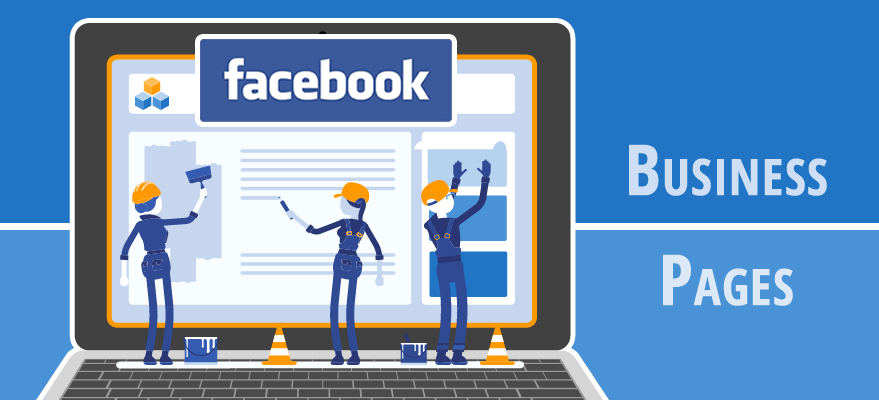Starting a successful business on Facebook can be a great step. Everyone wants their business to reach everyone so that they can benefit, are you also thinking the same? So we will tell you how to create a Facebook page for business. And how you can benefit from it. Let’s know
As we tried to tell Facebook is divided into two parts. One is a Facebook normal account and the other is a Facebook business account, the difference between the two is that Facebook is for normal use. And the same business account is created to promote business.
Creating a Facebook business page can be a successful initiative for your successful business.
As is evident from the status of Followerbar, which works as a social media service provider. Which tells. Facebook is the most widely used social media platform, which had more than 3 billion active users by the beginning of 2024. Which is constantly increasing. Therefore, before going to any business, make sure whether you are on Facebook or not.
A Facebook business page can benefit you in many ways. You just need to put good content on your page. And then you can also promote followers through events and live contests.
Read More:- Fracsco Mars Smart Water Bottle Combining Style and Functionality
Have You Started Creating A Facebook Business Page After The 2024 Update?
Be it Facebook or any social media platform, they keep changing their strategy every day. Due to this our user experience keeps improving. Things do not change after any update but the experience gets better. Let’s know how to create a Facebook page.
To create a Facebook page, you have to first log in to Facebook.
- Once you are logged in, you need to
- Click on the line with three dots on the side
- Then choose Select Menu
- Click on the “Create New Page” button.
Enter The Page Information
- Now you have to choose a name for your business or your personal use.
- Choose a category that best groups your business (e.g., restaurant, retail, professional service).
- Write a good description of your business, including what you offer, your mission, or other relevant details.
How To Use A Cover Photo For Facebook.
- The better any business is displayed, the more likely it is to get promoted. Therefore, the Facebook cover image should be high resolution.
- Cover photo: Upload a cover photo (820 x 312 pixels recommended) that helps you show off your business.
Complete Your Facebook Page Business Information
- Include a phone number, email, and website URL to contact your business. Add a description.
- Where do you live? If you have a popular place, add your address. This helps customers find you.
- Business hours: Make sure your business is open to the public.
Create Your Facebook Username
Your username (@yourbusiness) makes it easy for people to find and remember your Page. Try to make it something that will make you and your customers remember you.
Add A Call-To-Action (CTA) Button
- Add a “button” below your cover photo to make it easy for people to reach out to you.
- Use words like “Buy Now,” “Talk to Us,” and “Sign Up Now” in your CTA button to make it easy for people to take action.
Customize Your Facebook Page Tabs For FB Business Page
- Always remember that what you want to show and what you want to do depends on your customization.
- Customize which tabs (sections) appear on your page, such as services, shop, reviews, photos, etc.
Now Publish And Promote Your Facebook Page
Once you have filled in all the required information, make sure that everything you have entered is correct.
- Click “Publish” to make your page live.
- Start inviting friends to like your page and share it on your profile to attract your first followers.
How To Increase Followers For Facebook?
As we have told you above how to create a Facebook page for business. But getting and increasing followers can be a different task. So if you want to Buy Facebook followers India. Then Follower bar is a website. Which increases followers of people. You can get help from them.